1/10




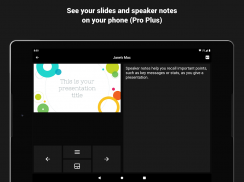

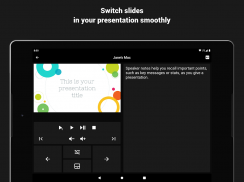
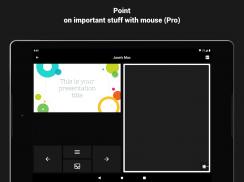

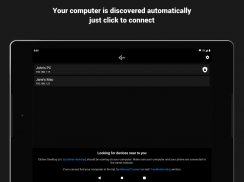
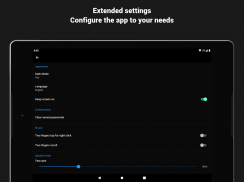


Clicker – プレゼンテーション用
1K+ダウンロード
20.5MBサイズ
2.6.7(09-08-2022)最新バージョン
詳細レビューバージョン情報
1/10

Clicker – プレゼンテーション用の説明
クリッカーは、携帯電話またはタブレットをリモートプレゼンテーションコントローラーに変えます。
一般的なデスクトップオペレーティングシステムとプレゼンテーションソフトウェアをすべてサポートしています。
はじめに
1.コンピューターにクリッカーデスクトップアプリ(https://bit.ly/clicker-desktop)をダウンロードして実行します。
2.コンピューターと電話を同じWiFiネットワークに接続します。
3.携帯電話でアプリを実行します。お使いのコンピュータは自動的に検出されます。
機能
-ローカルネットワークで利用可能なコンピューターを自動的に検索します
-リモートネットワーク内のコンピューターに手動で接続します
-すべての一般的なデスクトップオペレーティングシステムで動作します
-軽量プロトコルにより、クリックしたときにラグが発生しないようにします
-マウスクリックをサポートしてビデオを再生する(リモートトラックパッド)
-マウスで重要なものをポイントする(リモートトラックパッド)
-リモートボリュームコントロール(オーディオとビデオによるプレゼンテーション)
-スライドのプレビュー
-スピーカーノート
-Sペンを使用してプレゼンテーションを制御します(BluetoothをサポートするSペン2018以降が必要です)
-使用するプレゼンテーションソフトウェアでサポートされている追加アクション
質問
ご不明な点がある場合や問題が発生した場合は、開発者のメールアドレスまでお気軽にご連絡ください。
フィードバック
あなたのフィードバックは、更新のたびにアプリを改善するのに役立ちます。 そのため、ここまたはメールでアプリについてのご意見をお聞かせください。
Clicker – プレゼンテーション用- APK情報
APKバージョン: 2.6.7パッケージ: com.vksolutions.presentationremotecontrol名前: Clicker – プレゼンテーション用サイズ: 20.5 MBダウンロード: 157バージョン : 2.6.7リリース日: 2022-08-09 18:27:59最小スクリーン: NORMALサポートされたCPU:
パッケージ ID: com.vksolutions.presentationremotecontrolSHA1署名: 07:DC:72:4F:D8:A1:CB:A5:52:E3:13:4B:49:B0:64:E0:DD:4E:6B:4B開発者 (CN): Android組織 (O): Google Inc.地域 (L): Mountain View国 (C): US都道府県/州/市 (ST): Californiaパッケージ ID: com.vksolutions.presentationremotecontrolSHA1署名: 07:DC:72:4F:D8:A1:CB:A5:52:E3:13:4B:49:B0:64:E0:DD:4E:6B:4B開発者 (CN): Android組織 (O): Google Inc.地域 (L): Mountain View国 (C): US都道府県/州/市 (ST): California
Clicker – プレゼンテーション用の最新バージョン
2.6.7
9/8/2022157 ダウンロード3.5 MB サイズ
他のバージョン
2.5.14
3/11/2021157 ダウンロード3 MB サイズ
2.5.0
25/1/2021157 ダウンロード3 MB サイズ
























